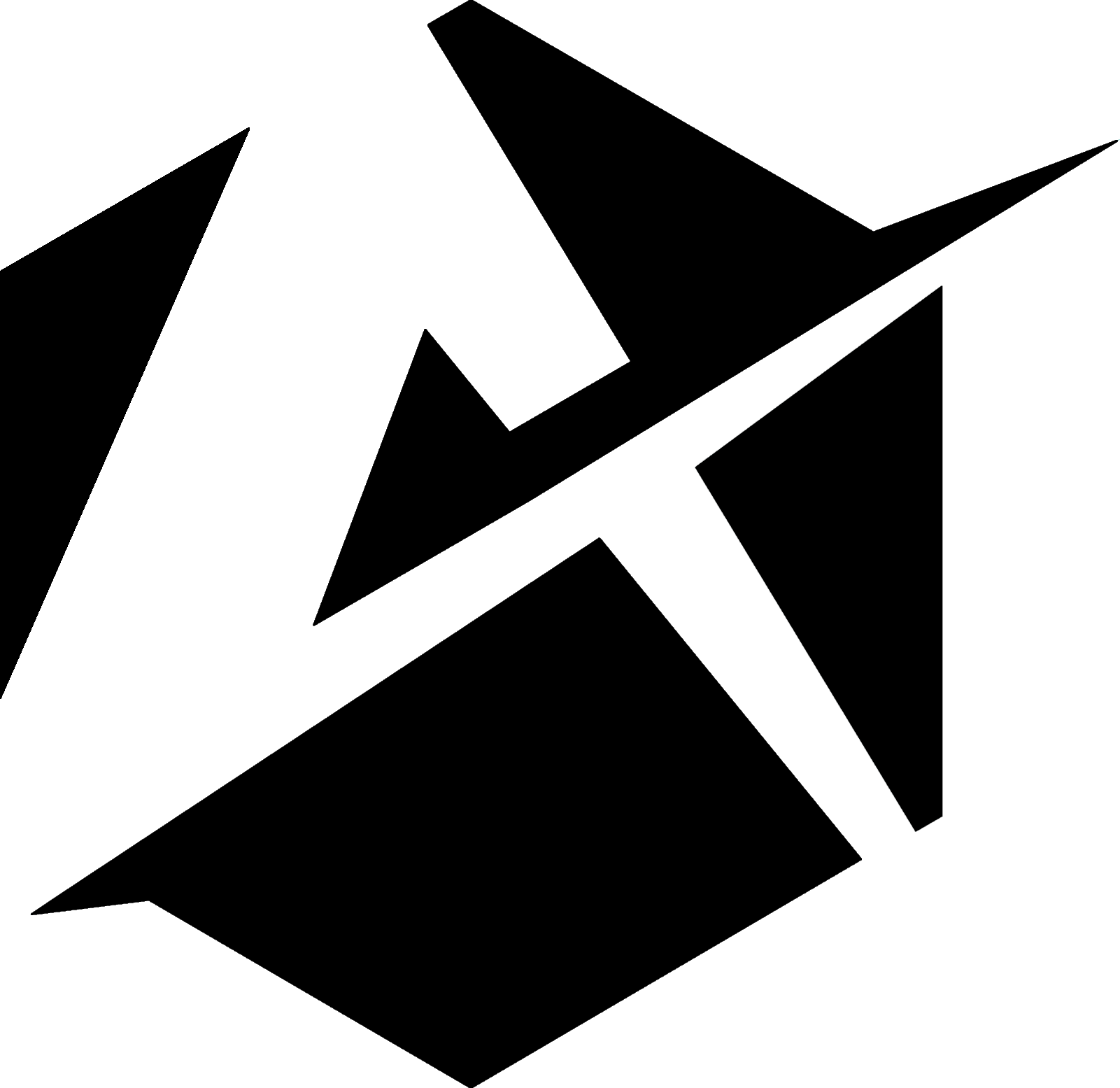I forgot my user name and (or) password. What do I do?
Go to the "Applicant Login" page and click on "Forgot your Login or Password?" and follow the instructions on that page. Your login information will be sent to the email address on file.
Make sure that you add AirlineApps.com to your safe list to prevent email from Airline Apps, Inc. AND the airlines from being treated as junk mail. Most of your messages will come from desk19@airlineapps.com.
If the email address on file is no longer valid, you will need to contact support@airlineapps.com. When contacting support, please provide your full name, last four of your SSN, your OLD email and your NEW email, and a contact phone number.
What makes this service different from every other service that is trying to get money from me?
As we try to explain throughout our website, our software is provided to pilot hiring departments
as a legal means for accepting actual applications, not resumes. We are not a resume or job placement service.
Our service allows
pilots to complete “one” application and submit it to multiple airlines.
Our system is designed to allow members to complete and submit the only application ever needed for participating airlines until hired.
How do I know that I have done everything needed to apply to one of the participating airlines?
Airlines that choose to use our software may have additional requirements for submitting an application. Any additional requirements should be clearly indicated on the Employer’s website or in our additional info section. We have designed our system and work closely with airlines to assure that any requirements are disseminated to system applicants. Members should utilize the “Compare my App” feature to evaluate their application for each airline’s minimum requirements.
Why should I have to pay for the airlines to have an online process?
We are sensitive to the fact that we need to charge our pilot applicants. However, this is extremely necessary. Our goal is to provide and maintain pilot applications
for all airlines regardless of hiring status. As airlines slow or stop hiring, they often no longer accept or maintain applications in order to cut costs. Therefore,
an employer funded system is inadequate.
Other services have explored the possibility of supporting an all airline-funded service and failed. Additionally, other companies that have solely charged pilots high
ongoing fees have ended up in bankruptcy. We have created the best option for both pilots and pilot employers.
Our participating airlines do pay a fee for any specialized programming required to suit their individual software interface needs. This helps to offset our high
development cost and thus charge the lowest amount possible to applicants. One of our biggest advantages, which greatly aids in encouraging airline employer use,
is the fact we do not charge them an ongoing system access fee.
In creating Airline Apps, we carefully looked at the best way to provide our service based on ever changing legal requirements. There are laws adopted in several
states that prevent or even forbid the charging of application fees by employers or their agents. While this only applies based on certain conditions, we do offer
the option of submitting an application to individual airlines for NO CHARGE. We offer this option to comply with any current or future laws, as well as assuring
our participating airlines that our service is in complete compliance with any laws regarding application fees.
Our service was created by pilots for pilots. You cannot put a value on the ability to complete a single application for all airlines, nor to have unlimited access
to update your information until hired. On the long road to getting our aviation careers, we all have wasted money for products or services that didn’t affect our
hiring opportunities. This service is different. We believe your Airline Apps membership will be one of the best investments you will ever make in your aviation
career.
How do I know who is currently using the system to accept applications?
The airlines will be listed on your “job targeting” page according to status.
I have a single-application and cannot change the company I initially targeted. Why?
Immediately upon selecting your single airline, several things happen. First, the e-mail used to setup your account is assigned to that airline. This is very important, as airlines will use system automation to contact you using that e-mail (Interview Invite Letter, Hiring updates, etc). As soon as you select your single airline and publish your account, your application data is immediately provided to that employer. It would be unfair to our system members, who pay for the ability to change/add/delete multiple airlines, if this convenience was provided to other pilots who pay nothing.
Choosing to join and pay for our system is voluntary. We can only continue to provide this software to airlines for no cost, if pilots continue to find the additional features and conveniences to be well worth the low fee. Please see “Why should I become a member?” for additional information.
Why can I not pull up an application for some of my targeted airlines?
You will only be able to pull up applications that have been setup by participating airlines. Until this has been accomplished, a printable application will not be available. This does not affect an airline’s ability to pull-up and review application data.
How am I sure that my targeted airlines have my application?
It is extremely important to check and double-check your application for completeness.
Any omission of information could result in your data being screened out based on employer settings. Under the “My Application” section,
make sure that your application has been “Published” and select “Review” to check for critical errors. System members should utilize
the “Compare” feature to assure that their application is available for review. Use this feature on occasion to
check for changes in employer requirements. If you have completed your application correctly,
meet published minimums and have “Published” your account, your participating airlines will have your application.
Why does my newly targeted airline not have my application?
If you are a member and you have previously published your application, you must now publish your application again so your newly targeted airline(s) will be published.
How long does it take an airline to get my update?
Instantaneously. One tremendous benefit of the Airline Apps system is that all updates are provided to airlines immediately. As competitive as it often is to be considered for employment, every hour counts. Take advantage of the ability to make unlimited updates.
Do airlines that I have previously targeted receive new information when I update my application?
Airlines immediately receive any changes or updates to your application except for your Application Date.
You must manually update the Application Date on the Job Targeting page. One of the first things that airlines see for each application is the Application Date.
They are aware of update activities and consider an application’s recency when reviewing. Update often!
What if I have nothing to update, but want airlines to know I am keeping my application current?
Access your account and go the Job Targeting Page and click "Update" in the Application
Date section. Even if you have nothing to add or change on your application,
you may wish to log in to reset the Application Date displayed to your targeted airlines. Logging in no longer automatically updates the date.
Why does the date shown on my application no longer update?
The Application Date no longer automatically updates when you log in. You may now log in and make the changes you need before alerting the airline. Click the Update button on the Job Targeting page when you are ready to signal the airline about your updates.
What happens when I upgrade my account?
You are immediately given access to all of the special features that our software was built around. Most importantly, you can instantaneously target multiple airlines for consideration. Read our “Applicant Info” for more detailed information about advanced system features.
I have been receiving e-mails through your system. Why do I have to receive these messages and do you give my e-mail to any other 3rd party companies?
We will never share your e-mail with 3rd party companies. We are against spam and will only use your e-mail to send important system information, as indicated in our user agreement.
If I choose not to pay as a system member, how does that affect my application?
There is absolutely no difference in a single-application (free) or member application. If an airline chooses to suspend the acceptance of applications, we will not maintain single applications and you will have to re-apply when the airline begins accepting. We will protect and maintain our member’s data until needed. This saves the time of having to re-type your application again and again.
On the “Compare my Apps” section, it shows me having an expired 1st Class medical, which is a requirement for one of my targeted airlines. Does this remove my application from their system?
Having an expired medical will not screen you from the system. It is displayed as an advisory that your physical may need to be updated prior to your interview. Be sure to check the policy of each airline you have targeted.
I am missing a check mark by a section that shows required on one of my airline’s “Compare my App”. How does that affect my application?
If you do not meet one of the minimum requirements for a particular airline,
you will not appear in that airline’s qualified sort. You must meet all of the minimum requirements to be considered for
employment.
An important added benefit to the “Compare my App” is to ensure that you didn’t unintentionally omit information that would disqualify your application.
Check it carefully to ensure your application is considered by your targeted airlines.
The “Compare my Apps” does not pull up for one of my Targeted Airlines. Why?
This may be caused by one of the following:
- This company has not entered their hiring minimums yet.
- Your application is not complete.
- Your application is not published.
The most common cause is that the airline you are trying to compare has not entered any administrative minimums yet. This would be unusual for an airline listed as “participating”, so for those companies, carefully check the completeness of your application.
I am a low time pilot that does not meet the minimums for most airlines. Why should I target them, if I know I don’t make their requirements?
One of the greatest benefits to our system is that it can follow you throughout your career. Even low time pilots should target major airlines.
As you suspect, you will not be displayed to an airline if you do not meet their minimums, however, the instant you meet those requirements, you will IMMEDIATELY have an application on file. (An amazing capability!)
As you know, few airlines hire pilots at the “minimums”. Airlines have competitive minimums that they select and hire from. As you bridge the gap to make it to the “competitive” times, your application is always working for you.
Also, airlines may lower their administrative minimums to review more applications. You will have a “complete” application on-file.
Why do I have to separate my instructor time from my PIC time?
As you already know, pilots have the tremendous task of separating different flying totals from his or her logbooks, which is different for each employer. This can take hours or even days. We have made every effort to program our system to collect flight data in the most logical way possible.
Some airlines may use your instructor experience to evaluate your qualifications. It is important to separate the time from your PIC because the system automatically adds your instructor time back into the PIC for total calculations.
While the collection of this data may require a significant effort, members benefit from the fact this information will not be discarded when airlines stop accepting applications.
When I print my Application, it cuts information off at the sides and bottom? Also, how do I remove the formatting that prints at the top and the bottom of the screen?
Applications are set to have a .25 margin on the left and right side. Go to the Page Setup settings for your browser to change the settings for your margins. Airlines set page breaks for the printers they are using.
You can also remove or modify header and footer information at the Page Setup. This will keep it from printing on your application.
How do I choose to publish my application?
On the My Job Targeting page, click on the Publish Application button next to the application you want to publish.
The button will not be available if all your applications are published. The system will not publish any of your applications if your
application profile does not pass Validation. Your application for a specific airline will not publish if your addendum is not complete for
that airline.
You should only publish your application once it is totally completed. Once published, it is available to your targeted
participating airlines for review.
A simple way to look at the “Publish my App” function is to look at it as an ON/OFF switch for your application.
Published = ON, making your application available to your targeted employers. Not published = OFF, employers don’t know you exist.